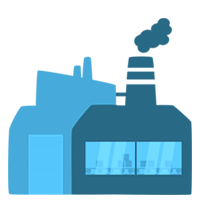Buy Minecraft Schematics for your server!
Buy Minecraft schematics
If you are looking for high quality Lobbies for your server, then Chunkfactory is the place for you!

Many of our sellers have made it their business to create numerous Minecraft maps in various sizes and themes and offer them for sale here.
Currently, we are offering over 2,000 different products which have been created over a time period of several years.
All these maps support numerous Minecraft versions and have been tested before their release in order to guarantee their quality and functionality.
Our prices have been set with the agreement of the sellers offering the product to ensure an adequate payment.
If you should have problems by any means, feel free to contact our support anytime.
We will always try to solve your issue as soon as possible.
Continue reading if you want to know what a Minecraft schematic is and how to create one.

While searching for creations to purchase, you will probably encounter the term "Minecraft schematic".
A Minecraft schematic is a file that saves a selection of blocks.
These schematics can be easily pasted into your desired world via WorldEdit or MCEdit.
These programs/plugins can be downloaded from the web and can be used for free.
How do I import a schematic?
Method A: WorldEdit
- Insert the .schematic file in the folder /plugins/WorldEdit/schematics
- Go on to your server and type //schematic load “name of file”
- Now type //paste -a to paste the schematic that was saved to your clipboard. Please pay attention to your position because your paste will be located depending on it. Also make sure you got enough space. (NOTE: While pasting a large schematic, your server may crash. To prevent it from crashing, we suggest you to use //fast before pasting or to use method B.)
Method B: MCEdit
- Open MCEdit
- Load the desired world.
- Press the “import” button in the toolbar.
- Select the schematic file.
- Now select the desired position for the schematic.
- Save the map.
How can I create a schematic to be able to sell my product?
Method A: WorldEdit:
- Select your build with the wand tool (wooden axe).
- Make sure you have selected the whole build.
- Use //copy.
- Now type //schematic save “name”.
- The desired schematic can be found in the worldedit/schematics folder.
Method B: MCEdit:
- Open MCEdit
- Load the desired world.
- Select the build via the selection tool.
- Make sure you have selected the whole build.
- After selecting the desired build, move your mouse to the tab on the left hand side. There you select “Export”.
- Now choose a name for your schematic and save it.

Sell Minecraft schematics
If you want to sell your personal creations, but want to avoid going through endless and annoying discussions with customers?
In that case Chunkfactory may just be the right thing for you!
Every creative builder has the opportunity to become a seller in the Chunkfactory.
So if you want to sell schematics or other products of your own, all you have to do after creating an account is to write a short, cogent application.
Having seen this, we can judge if your shown quality is sufficient for the rank of the seller.
If your application is convincing, you will receive the first rank in our ranking system.
The more Lobbies or other products you offer, the higher your seller rank and therefore your profit share will be.
What we offer:
- a completely automated personal shop for your products
- 24/7 availability
- multiple payment options with guaranteed security
- detailed statistics of your products
- an up to 60% cut for your products
- easy and automated promotion and distribution of your products via the shop panel
In order to be able to sell your products, you have to fill out an application form to apply as a seller. Your cuts on the purchase of your products will be dependent on your rank, which is defined by the amount of creations your shop panel offers.
More information about ranks here.
We wish you good luck on your potential application!