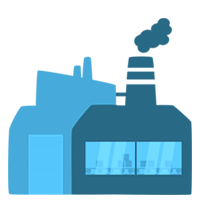How do I import a schematic?
While searching for creations to purchase, you will probably encounter the term "Minecraft schematic".
A Minecraft schematic is a file that saves a selection of blocks.
These schematics can be easily pasted into your desired world via WorldEdit or MCEdit. These programs/plugins can be downloaded from the web and can be used for free.
A Minecraft schematic is a file that saves a selection of blocks.
These schematics can be easily pasted into your desired world via WorldEdit or MCEdit. These programs/plugins can be downloaded from the web and can be used for free.
How do I import a schematic?
Method A: WorldEdit
- Insert the .schematic file in the folder /plugins/WorldEdit/schematics
- Go on to your server and type //schematic load “name of file”
- Now type //paste -a to paste the schematic that was saved to your clipboard. Please pay attention to your position because your paste will be located depending on it. Also make sure you got enough space. (NOTE: While pasting a large schematic, your server may crash. To prevent it from crashing, we suggest you to use //fast before pasting or to use method B.)
Method B: MCEdit
- Open MCEdit – http://www.MCEdit.net/
- Load the desired world.
- Press the “import” button in the toolbar.
- Select the schematic file.
- Now select the desired position for the schematic.
- Save the map.
How can I create a schematic to be able to sell my product?
Method A: WorldEdit:
- Select your build with the wand tool (wooden axe).
- Make sure you have selected the whole build.
- Use //copy.
- Now type //schematic save “name”.
- The desired schematic can be found in the worldedit/schematics folder.
Method B: MCEdit:
- Open MCEdit - http://www.MCEdit.net/
- Load the desired world.
- Select the build via the selection tool.
- Make sure you have selected the whole build.
- After selecting the desired build, move your mouse to the tab on the left hand side. There you select “Export”.
- Now choose a name for your schematic and save it.