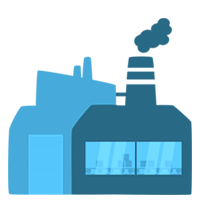- Theme
-
- Other
- Minecraft Version
-
- 1.21
- 1.20
- 1.19
- 1.18
- 1.17
- Length (X)
- 300
- Height (Y)
- 255
- Width (Z)
- 300
️ Mega PvP World – Modular Map Pack | Spawn + PvP Zones + Warps
This is a complete modular PvP environment, ideal for competitive servers, practice hubs, or PvP-based survival networks.
The world includes a Main Central Spawn, fully connected to PvP arenas, loot areas, and idle/AFK zones — all designed for high performance and functional layout.
MAP 1 – MAIN SPAWN (4 Paths Hub)
A powerful and elegant 150x150 Medieval-style spawn with 4 distinct paths, perfect for directing players into all core features of your server.
Key Features:
- 4 Cardinal Roads (North, South, East, West)
- At the end of each path: Large Portals that lead to:
- PotPvP
- CrystalPvP
- Warp Crates
- Warp AFK
 4 Mining Areas for farming ores and unlocking combat kits
4 Mining Areas for farming ores and unlocking combat kits- 4 Trade Zones – Ideal for NPCs offering trades, upgrades, kits or quests
 2 Compact 1v1 Duel Arenas – Great for private or party challenges
2 Compact 1v1 Duel Arenas – Great for private or party challenges
Everything is laid out symmetrically for easy navigation and customization.
 MAP 2 – PvP ARENA (PotPvP + CrystalPvP)
MAP 2 – PvP ARENA (PotPvP + CrystalPvP)
This massive PvP arena is divided into two combat zones, each with its own mechanics, terrain and objectives.
PotPvP Zone:
- 2 KOTHs
 3x3 Mining Area
3x3 Mining Area- Pearl PvP Zone
- Natural terrain for chasing, hiding and PvP flow
- Slime Ore Blocks
 Crystal Glass Igloo with KOTH inside
Crystal Glass Igloo with KOTH inside
CrystalPvP Zone:
- Slime Ores for farming
- ️ 3 Cave Entrances – perfect for escapes
- 3 KOTH Areas:
 Igloo
Igloo- KFC Building
 Mining Zone (3x4 blocks)
Mining Zone (3x4 blocks)
MAP 3 – WARP CRATES
A clean, dedicated area for crate opening systems.
Features:
- Space for 9 Crates
- Return Portal to Main Spawn
- Room for holograms, particle effects and crate animations
MAP 4 – ZONA AFK
A relaxing, secure AFK zone, themed for aesthetics and utility.
Features:
- Peaceful recreational design
- ️ Fully protected – No damage or item loss
- Perfect for idle boosts, AFK rewards or relaxing hangouts
HOW TO SETUP (.schem Import Instructions)
- Place all .schem files into /WorldEdit/schematics/
- Load each map in-game using:
//schem load filename - Stand in the desired paste location and use:
//paste -a - Repeat for all maps
Optional:
Use /gamerule randomTickSpeed 0 to prevent gravity-affected blocks (e.g., sand, gravel, snow) from falling.