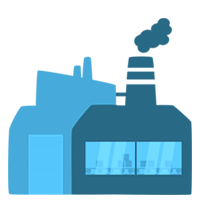- Theme
-
- Medieval
- Fantasy
- Underwater
- Oriental
- Other
- Minecraft Version
-
- 1.18
- 1.17
- 1.16
- 1.15
- 1.14
- 1.13
- 1.12
- 1.11
- 1.10
- 1.9
- 1.8
- Length (X)
- 150
- Height (Y)
- 253
- Width (Z)
- 150
![[IMG] [IMG]](https://i.imgur.com/qAUsEnC.png)
![[IMG] [IMG]](https://i.imgur.com/vQReWCp.png)
![[IMG] [IMG]](https://i.imgur.com/kekgEXn.jpeg)
![[IMG] [IMG]](https://i.imgur.com/OE90rxg.png)
Size: 150x150 per map
Theme: "Oriental" "Underwater" "Christmas" "Beach"
![[IMG] [IMG]](https://i.imgur.com/OXZzwKT.png)
- Npc Zone
- Spawn Zone
- Crate Zone
![[IMG] [IMG]](https://i.imgur.com/xqXV9Oh.png)
Once the file is downloaded, we follow the steps:
1) Put the file in the folder "Plugins> WorldEdit> Schematics"
2) once the schematic is put in the game, they load the schematic "// schem load (name of the schem)"
3) Once the command is placed, we paste the construction "// paste"
![[IMG] [IMG]](https://i.imgur.com/E7uzSWc.png)
MAP 1 - Christmas Map
![[IMG] [IMG]](https://i.imgur.com/xY46QoA.png)
![[IMG] [IMG]](https://i.imgur.com/9vMiXel.jpeg)
![[IMG] [IMG]](https://i.imgur.com/WCB3Ivt.jpeg)
![[IMG] [IMG]](https://i.imgur.com/Dl1mmE2.jpeg)
--------------------------------------
MAP 2 | Underwater Map
![[IMG] [IMG]](https://i.imgur.com/U2TJJel.png)
![[IMG] [IMG]](https://i.imgur.com/uGd8tol.png)
![[IMG] [IMG]](https://i.imgur.com/0AcrgK7.jpeg)
![[IMG] [IMG]](https://i.imgur.com/LNgVljf.jpeg)
------------------------------------------
MAP 3 | Oriental Map
![[IMG] [IMG]](https://i.imgur.com/ddpTk1v.png)
![[IMG] [IMG]](https://i.imgur.com/iNt1wVw.jpeg)
![[IMG] [IMG]](https://i.imgur.com/0sOUPRI.png)
-----------------------------------------
MAP 4 | Beach Map
![[IMG] [IMG]](https://i.imgur.com/quW64Ps.png)
![[IMG] [IMG]](https://i.imgur.com/3bF3pyt.jpeg)
![[IMG] [IMG]](https://i.imgur.com/a6fyV1A.jpeg)