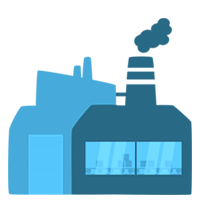€5.00
Latest updates
-
Version 1.4
Changes: Revised the design of the loading screen and changed its behavior when the page is... -
Version 1.3
Changes: Code completely revised and updated to the latest standards; Updated the CSS to the...