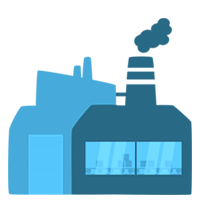Hallo,
du hast einen Minecraft Netzwerk und dir fehlt ein gutes FAQ-Plugin? Dann kann ich dir dieses Plugin empfehlen!
Installation:
➝ Legen sie die faq-minecraft.jar Datei in den Plugins Ordner
➝ Starten sie ihren Bukkit/Spigot Server
➝ Sie können direkt mit der Konfiguration loslegen
➝ Öffnen sie den faq-plugin Ordner - Dann sehen sie ein faqs Ordner, da werden alle FAQs gespeichert
➝ Gehen sie in den Ordner und erstellen sie eine Beliebige Datei mit der Endung (.yml) - Siehe Oben in den Bildern
➝ Dieses untere Beispiel kopieren sie jetzt den Inhalt in die Datei (Speichern nicht vergessen!)
➝ Führen sie Ingame den Befehl /faq reload aus, damit die neuen FAQs aus den Ordner geladen werden.
➝ Alles fertig! Sie können nun mit /faq die bereits existierenden FAQs ansehen.
Beispiel für die Datei im faqs Ordner:
Features:
➝ Du kannst fast alles Konfigurieren (Permissions, FAQs, ...)
➝ Auto-Skalierung des Inventars. (Je mehr FAQs, desto größer wird der Inventar)
➝ Support für alle neuen Minecraft Versionen (1.8.9 - 1.16.1)
➝ Ständige Updates
➝ /faq Kommando um den FAQ-Inventar zu öffnen.
Das erhälst du:
➝ Plugin-JAR Datei, damit du direkt dieses Plugin verwenden kannst.
➝ Source-Code damit du den Quellcode editieren kannst
To-Do:
➝ Support für mehrere Seiten
➝ Inventar für das Management der FAQs
Solltest du noch einen Anliegen haben, dann kannst du mich kontaktieren.
Viel Spaß mit diesem Plugin & bleibt Gesund!
Hello,
you have a Minecraft network and you are missing a good FAQ plugin? Then I can recommend this plugin!
installation:
➝ Put the faq-minecraft.jar file in the plugins folder
➝ Start your Bukkit/Spigot server
➝ You can start the configuration directly
➝ Open the faq-plugin folder - Then you will see a faqs folder where all FAQs are stored
➝ Go to the folder and create any file with the extension (.yml) - See the images above
➝ This example below, copy the content into the file (don't forget to save it!)
➝ Execute the command /faq reload ingame to load the new FAQs from the folder.
➝ All done! You can now use /faq to view the existing FAQs.
Example for the file in the faqs folder:
Features:
➝ You can configure almost everything (permissions, FAQs, ...)
➝ Auto-scaling of the inventory. (The more FAQs, the bigger the inventory)
➝ Support for all new Minecraft versions (1.8.9 - 1.16.1)
➝ Constant updates
➝ /faq command to open the FAQ inventory
This is what you get:
➝ Plugin-JAR file so you can directly use this plugin.
➝ source code so you can edit the source code
To-Do:
➝ Support for multiple pages
➝ Inventory for FAQ management
If you have any further concerns, you can contact me.
Have fun with this plugin & stay healthy!
du hast einen Minecraft Netzwerk und dir fehlt ein gutes FAQ-Plugin? Dann kann ich dir dieses Plugin empfehlen!
Installation:
➝ Legen sie die faq-minecraft.jar Datei in den Plugins Ordner
➝ Starten sie ihren Bukkit/Spigot Server
➝ Sie können direkt mit der Konfiguration loslegen
➝ Öffnen sie den faq-plugin Ordner - Dann sehen sie ein faqs Ordner, da werden alle FAQs gespeichert
➝ Gehen sie in den Ordner und erstellen sie eine Beliebige Datei mit der Endung (.yml) - Siehe Oben in den Bildern
➝ Dieses untere Beispiel kopieren sie jetzt den Inhalt in die Datei (Speichern nicht vergessen!)
➝ Führen sie Ingame den Befehl /faq reload aus, damit die neuen FAQs aus den Ordner geladen werden.
➝ Alles fertig! Sie können nun mit /faq die bereits existierenden FAQs ansehen.
Beispiel für die Datei im faqs Ordner:
Code:
material: NAME_TAG
question: '&7Wie beantrage ich den VIP-Rang?'
answer:
- '&aUm deinen VIP-Rang bei uns zu beantragen, schreibe bitte'
- '&aunserem Twitter Account &b@Servername &aeine private Nachricht,'
- '&adass du gerne den VIP-Rang beantragen möchtest.'Features:
➝ Du kannst fast alles Konfigurieren (Permissions, FAQs, ...)
➝ Auto-Skalierung des Inventars. (Je mehr FAQs, desto größer wird der Inventar)
➝ Support für alle neuen Minecraft Versionen (1.8.9 - 1.16.1)
➝ Ständige Updates
➝ /faq Kommando um den FAQ-Inventar zu öffnen.
Das erhälst du:
➝ Plugin-JAR Datei, damit du direkt dieses Plugin verwenden kannst.
➝ Source-Code damit du den Quellcode editieren kannst
To-Do:
➝ Support für mehrere Seiten
➝ Inventar für das Management der FAQs
Solltest du noch einen Anliegen haben, dann kannst du mich kontaktieren.
Viel Spaß mit diesem Plugin & bleibt Gesund!
Hello,
you have a Minecraft network and you are missing a good FAQ plugin? Then I can recommend this plugin!
installation:
➝ Put the faq-minecraft.jar file in the plugins folder
➝ Start your Bukkit/Spigot server
➝ You can start the configuration directly
➝ Open the faq-plugin folder - Then you will see a faqs folder where all FAQs are stored
➝ Go to the folder and create any file with the extension (.yml) - See the images above
➝ This example below, copy the content into the file (don't forget to save it!)
➝ Execute the command /faq reload ingame to load the new FAQs from the folder.
➝ All done! You can now use /faq to view the existing FAQs.
Example for the file in the faqs folder:
Code:
material: NAME_DAY
question: '&7How do I apply for VIP rank?'
answer:
- '&aTo apply for your VIP rank with us, please write'
- &our Twitter account &b@servername &a private message,'
- "&that you'd like to apply for VIP status.Features:
➝ You can configure almost everything (permissions, FAQs, ...)
➝ Auto-scaling of the inventory. (The more FAQs, the bigger the inventory)
➝ Support for all new Minecraft versions (1.8.9 - 1.16.1)
➝ Constant updates
➝ /faq command to open the FAQ inventory
This is what you get:
➝ Plugin-JAR file so you can directly use this plugin.
➝ source code so you can edit the source code
To-Do:
➝ Support for multiple pages
➝ Inventory for FAQ management
If you have any further concerns, you can contact me.
Have fun with this plugin & stay healthy!