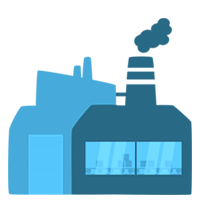Chat-Filter (Bukkit / Spigot)
(Getestet auf 1.8.8 und 1.12.2)
Bei Kompatibilitätsproblemen mit irgendeiner Version (auch 1.12.2 und höher) bitte eine Mail an mich.
Wird bei Möglichkeit geupdated
Functions:
Anti Spam - Blockiert Spam
Anti Advertisement - Blockiert Werbung wie Domain und IP Adressen
Anti Caps - Blockiert CAPS, wenn eine bestimmte Menge in einer Nachricht überschritten wird
Anti Insult - Blockiert Beleidigungen
Auto Mute - Muted Spieler automatisch für eine Minute und sendet optional eine Nachricht an das Team mit der Original Nachricht
Anti Spam:
- Entfernt zu schnell gesendete Nachrichten
- Standard: Nur eine Nachricht alle Drei Sekunden
Anti Advertisement:
- Entfernt Domain und IP Adressen
- Drei Unterschiedliche Einstellungen: Agressive, High und Normal (Bei zu vielen Falschmeldungen sollte die Methode verringert werden)
- Standard: Agressive
Anti Caps:
- Entfernt eine Nachricht, wenn sie zu viel CAPS enthält
- Standard: Nachrichten mit mehr als 80& Caps Anteil
Anti Insult:
- Beleidigungen von einer selbst einstellbaren Liste werden mit einem von Drei unterschiedlichen Methoden blockiert (Replace, Censor, Delete)
- Replace: Ersetzt Beleidigungen mit einem anderen Wort
- Censor: Zensiert das Wort mit Sternchen (*****)
- Delete: Entfernt die gesamte Nachricht
Auto Mute:
- Muted den Spieler automatisch für eine Minute, sobald er für eines der Vergehen erkannt wurde und informiert das Team
Commands:
/Filter help - Zeigt das Hilfe Menü
/Filter add <Word> - Fügt ein Wort der Insult Liste hinzu
/Filter remove <Word> - Entfernt ein Wort von der Insult Liste
/Filter setWord <Word> - Setzt das Wort, das beim Replace Modus für Beleidigungen gesetzt werden soll
/Filter setOption <Replace/Delete/Censor> - Setzt den Modus für die Handhabe der Beleidigungen
/Filter setAd <Aggressive/High/Normal> - Setzt den Modus zur Erkennung von Domain und IP Adressen
/Filter caps <Percentage> - Setzt den prozentual erlaubten Anteil an Caps in einer Nachricht
/Filter toggle - Aktiviert oder Deaktiviert das Plugin. Das Plugin muss danach reloaded werden.
Permission Nodes:
- Befehle -
filter.add
filter.remove
filter.setWord
filter.setOption
filter.setAd
filter.toggle
- weitere -
filter.alert - Um die Team Benachrichtigung zu erhalten
Konfiguration:
Dies ist ein Beispiel der Konfigurations-Datei.
Standardmäßig wird Sie ohne Kommentare erstellt.
Settings:
# Die Filter Option ist eine von REPLACE, DELETE, CENSOR
Filter: REPLACE
# Nachrichten mit mindestens 80% Caps Anteil werden blockiert
CapsPercent: 80.0
# AntiAd Option ist eine von AGGRESSIVE, HIGH, NORMAL
AntiAd: AGGRESSIVE
# true, wenn das Plugin aktiviert werden soll. Sonst false
Enabled: true
# Spam wird erkannt, wenn 2 Nachrichten innerhalb von 3 Sekunden geschrieben werden
Spamm:
AmountPerSecondOption: 2
SecondOption: 3
Player:
# Das Wort, das im Replace Modus verwendet wird
ReplaceMessage: MrBlackViper
# true, wenn der Spieler eine Benachrichtigung erhalten soll, sobald er gemuted wurde
Notice: true
# Die Nachricht, die der Spieler sieht wenn Notice auf true gestellt ist
# <reason> wird mit dem Grund ersetzt, mit dem der Spieler gemuted wurde
Message: '&bYou got muted for <reason>'
Permissioned:
# true, wenn ein Team Mitglied eine Nachricht erhalten soll
Notice: true
# Die Nachricht für Team Mitglieder
# <n> ist ein Zeilenumbruch
Message: '&bThe player &a<Player>&b is muted for &a<reason>&b.<n>His message was:<n> <message>'
Mute:
# true, wenn AutoMute aktiviert werden soll
Auto: true
# Die Wörter Liste für Beleidigungen. Nur Beleidigungen mit mindestens 4 Zeichen sollten verwendet werden
# Nur ein Wort pro Zeile
# Wörter wie "EvilFish" müssen nicht aufgeschrieben werden, wenn bereits "Evil" oder "Fish" auf der Liste sind.
# Du musst die Wörter nicht in verschiedenen Kombinationen schreiben. Groß und Klein -schreibung wird nicht beachtet.
Words:
- Dirt
- Fish
- TypeYourNameHere
- Fußball
Chat-Filter (Bukkit / Spigot)
(Tested on 1.8.8 and 1.12.2)
(If there are any compatibility problems with your minecraft version (1.12.2+, 1.8.8- too), just pn me, it will be updated.
Functions:
Anti Spam - Blocks spam messages
Anti Advertisement - Blocks IP adresses and domains
Anti Caps - Blocks messages with to much UPPERCASE symbols
Anti Insult - Blocks words on a blacklist
Auto Mute - Mutes a player for one minute after detecting spam, ads or caps and optionally sends a message to the team
Anti Spam:
- Removes messages that are send to fast
- default: only one message in 3 seconds
Anti Advertisement:
- Removes domains and IP adresses.
- Three different modes are possible: Agressive, High and Normal (a higher value causes more false positives)
- default: Agressive
Anti Caps:
- Removes a message if it contains more than a specified amount of caps
- default: messages with more than 80% of caps are blocked
Anti Insult:
- Words on a self written insult list gets blocked in one of three modes (Replace, Censor, Delete)
- Replace: Replaces the insult with another word
- Censor: Relpaces the insult with some stars (*****)
- Delete: Removes the complete message
Auto Mute:
- Mutes a player for one minute and sends optionally a message to the team with the reason and his message
Commands:
/Filter help - Shows the help menu
/Filter add <Word> - adds a word to the insult list
/Filter remove <Word> - removes a word from the insult list
/Filter setWord <Word> - sets the word that should be used for replacing an insult, if Replace mode is chosen
/Filter setOption <Replace/Delete/Censor> - sets the mode for handling insults
/Filter setAd <Aggressive/High/Normal> - sets the mode for handling domain names and ip adresses
/Filter caps <Percentage> - sets the persentage of allowed caps
/Filter toggle - toggles the activation state of the filter. Requires a reload of the plugin
Permission Nodes:
- Commands -
filter.add
filter.remove
filter.setWord
filter.setOption
filter.setAd
filter.toggle
- other -
filter.alert - to get the team notifcation
Configuration:
This is an example of the configuration file.
By default, it will be generated in german and without the commentations.
Settings:
# Filter is one of REPLACE, DELETE, CENSOR
Filter: REPLACE
# Messages with at least 80% of uppercase symbols will be blocked.
CapsPercent: 80.0
# AntiAd is one of AGGRESSIVE, HIGH, NORMAL
AntiAd: AGGRESSIVE
# true, if the filter should be set active. false otherwise
Enabled: true
# If 2 messages are written within 3 seconds, spam is detected.
Spamm:
AmountPerSecondOption: 2
SecondOption: 3
Player:
# The word that should be used to replace an insult
ReplaceMessage: MrBlackViper
# true, if the player should be informed about his offense
Notice: true
# The message that the player will see, if notice is true.
# <reason> will be replaced with the detected offense
Message: '&bYou got muted for <reason>'
Permissioned:
# true, if a teammember should get a message about a players offense
Notice: true
# the message for teammebers
# <n> is a linebreak
Message: '&bThe player &a<Player>&b is muted for &a<reason>&b.<n>His message was:<n> <message>'
Mute:
# true, if automute should be used
Auto: true
# The word list for all insults. It is recommended that only insults with at least 4 charachters are written here.
# Do not use more than one word per line
# You don't need to add words like EvilFish if you have allready "Evil" or "Fish" on your list
# You don't need to type "Fish" and "fish" and "FiSh" and "FiSH" .... Words on the list will be handled case insensitive.
Words:
- Dirt
- Fish
- TypeYourNameHere
- GermanFootball
(Getestet auf 1.8.8 und 1.12.2)
Bei Kompatibilitätsproblemen mit irgendeiner Version (auch 1.12.2 und höher) bitte eine Mail an mich.
Wird bei Möglichkeit geupdated
Functions:
Anti Spam - Blockiert Spam
Anti Advertisement - Blockiert Werbung wie Domain und IP Adressen
Anti Caps - Blockiert CAPS, wenn eine bestimmte Menge in einer Nachricht überschritten wird
Anti Insult - Blockiert Beleidigungen
Auto Mute - Muted Spieler automatisch für eine Minute und sendet optional eine Nachricht an das Team mit der Original Nachricht
Anti Spam:
- Entfernt zu schnell gesendete Nachrichten
- Standard: Nur eine Nachricht alle Drei Sekunden
Anti Advertisement:
- Entfernt Domain und IP Adressen
- Drei Unterschiedliche Einstellungen: Agressive, High und Normal (Bei zu vielen Falschmeldungen sollte die Methode verringert werden)
- Standard: Agressive
Anti Caps:
- Entfernt eine Nachricht, wenn sie zu viel CAPS enthält
- Standard: Nachrichten mit mehr als 80& Caps Anteil
Anti Insult:
- Beleidigungen von einer selbst einstellbaren Liste werden mit einem von Drei unterschiedlichen Methoden blockiert (Replace, Censor, Delete)
- Replace: Ersetzt Beleidigungen mit einem anderen Wort
- Censor: Zensiert das Wort mit Sternchen (*****)
- Delete: Entfernt die gesamte Nachricht
Auto Mute:
- Muted den Spieler automatisch für eine Minute, sobald er für eines der Vergehen erkannt wurde und informiert das Team
Commands:
/Filter help - Zeigt das Hilfe Menü
/Filter add <Word> - Fügt ein Wort der Insult Liste hinzu
/Filter remove <Word> - Entfernt ein Wort von der Insult Liste
/Filter setWord <Word> - Setzt das Wort, das beim Replace Modus für Beleidigungen gesetzt werden soll
/Filter setOption <Replace/Delete/Censor> - Setzt den Modus für die Handhabe der Beleidigungen
/Filter setAd <Aggressive/High/Normal> - Setzt den Modus zur Erkennung von Domain und IP Adressen
/Filter caps <Percentage> - Setzt den prozentual erlaubten Anteil an Caps in einer Nachricht
/Filter toggle - Aktiviert oder Deaktiviert das Plugin. Das Plugin muss danach reloaded werden.
Permission Nodes:
- Befehle -
filter.add
filter.remove
filter.setWord
filter.setOption
filter.setAd
filter.toggle
- weitere -
filter.alert - Um die Team Benachrichtigung zu erhalten
Konfiguration:
Dies ist ein Beispiel der Konfigurations-Datei.
Standardmäßig wird Sie ohne Kommentare erstellt.
Settings:
# Die Filter Option ist eine von REPLACE, DELETE, CENSOR
Filter: REPLACE
# Nachrichten mit mindestens 80% Caps Anteil werden blockiert
CapsPercent: 80.0
# AntiAd Option ist eine von AGGRESSIVE, HIGH, NORMAL
AntiAd: AGGRESSIVE
# true, wenn das Plugin aktiviert werden soll. Sonst false
Enabled: true
# Spam wird erkannt, wenn 2 Nachrichten innerhalb von 3 Sekunden geschrieben werden
Spamm:
AmountPerSecondOption: 2
SecondOption: 3
Player:
# Das Wort, das im Replace Modus verwendet wird
ReplaceMessage: MrBlackViper
# true, wenn der Spieler eine Benachrichtigung erhalten soll, sobald er gemuted wurde
Notice: true
# Die Nachricht, die der Spieler sieht wenn Notice auf true gestellt ist
# <reason> wird mit dem Grund ersetzt, mit dem der Spieler gemuted wurde
Message: '&bYou got muted for <reason>'
Permissioned:
# true, wenn ein Team Mitglied eine Nachricht erhalten soll
Notice: true
# Die Nachricht für Team Mitglieder
# <n> ist ein Zeilenumbruch
Message: '&bThe player &a<Player>&b is muted for &a<reason>&b.<n>His message was:<n> <message>'
Mute:
# true, wenn AutoMute aktiviert werden soll
Auto: true
# Die Wörter Liste für Beleidigungen. Nur Beleidigungen mit mindestens 4 Zeichen sollten verwendet werden
# Nur ein Wort pro Zeile
# Wörter wie "EvilFish" müssen nicht aufgeschrieben werden, wenn bereits "Evil" oder "Fish" auf der Liste sind.
# Du musst die Wörter nicht in verschiedenen Kombinationen schreiben. Groß und Klein -schreibung wird nicht beachtet.
Words:
- Dirt
- Fish
- TypeYourNameHere
- Fußball
Chat-Filter (Bukkit / Spigot)
(Tested on 1.8.8 and 1.12.2)
(If there are any compatibility problems with your minecraft version (1.12.2+, 1.8.8- too), just pn me, it will be updated.
Functions:
Anti Spam - Blocks spam messages
Anti Advertisement - Blocks IP adresses and domains
Anti Caps - Blocks messages with to much UPPERCASE symbols
Anti Insult - Blocks words on a blacklist
Auto Mute - Mutes a player for one minute after detecting spam, ads or caps and optionally sends a message to the team
Anti Spam:
- Removes messages that are send to fast
- default: only one message in 3 seconds
Anti Advertisement:
- Removes domains and IP adresses.
- Three different modes are possible: Agressive, High and Normal (a higher value causes more false positives)
- default: Agressive
Anti Caps:
- Removes a message if it contains more than a specified amount of caps
- default: messages with more than 80% of caps are blocked
Anti Insult:
- Words on a self written insult list gets blocked in one of three modes (Replace, Censor, Delete)
- Replace: Replaces the insult with another word
- Censor: Relpaces the insult with some stars (*****)
- Delete: Removes the complete message
Auto Mute:
- Mutes a player for one minute and sends optionally a message to the team with the reason and his message
Commands:
/Filter help - Shows the help menu
/Filter add <Word> - adds a word to the insult list
/Filter remove <Word> - removes a word from the insult list
/Filter setWord <Word> - sets the word that should be used for replacing an insult, if Replace mode is chosen
/Filter setOption <Replace/Delete/Censor> - sets the mode for handling insults
/Filter setAd <Aggressive/High/Normal> - sets the mode for handling domain names and ip adresses
/Filter caps <Percentage> - sets the persentage of allowed caps
/Filter toggle - toggles the activation state of the filter. Requires a reload of the plugin
Permission Nodes:
- Commands -
filter.add
filter.remove
filter.setWord
filter.setOption
filter.setAd
filter.toggle
- other -
filter.alert - to get the team notifcation
Configuration:
This is an example of the configuration file.
By default, it will be generated in german and without the commentations.
Settings:
# Filter is one of REPLACE, DELETE, CENSOR
Filter: REPLACE
# Messages with at least 80% of uppercase symbols will be blocked.
CapsPercent: 80.0
# AntiAd is one of AGGRESSIVE, HIGH, NORMAL
AntiAd: AGGRESSIVE
# true, if the filter should be set active. false otherwise
Enabled: true
# If 2 messages are written within 3 seconds, spam is detected.
Spamm:
AmountPerSecondOption: 2
SecondOption: 3
Player:
# The word that should be used to replace an insult
ReplaceMessage: MrBlackViper
# true, if the player should be informed about his offense
Notice: true
# The message that the player will see, if notice is true.
# <reason> will be replaced with the detected offense
Message: '&bYou got muted for <reason>'
Permissioned:
# true, if a teammember should get a message about a players offense
Notice: true
# the message for teammebers
# <n> is a linebreak
Message: '&bThe player &a<Player>&b is muted for &a<reason>&b.<n>His message was:<n> <message>'
Mute:
# true, if automute should be used
Auto: true
# The word list for all insults. It is recommended that only insults with at least 4 charachters are written here.
# Do not use more than one word per line
# You don't need to add words like EvilFish if you have allready "Evil" or "Fish" on your list
# You don't need to type "Fish" and "fish" and "FiSh" and "FiSH" .... Words on the list will be handled case insensitive.
Words:
- Dirt
- Fish
- TypeYourNameHere
- GermanFootball