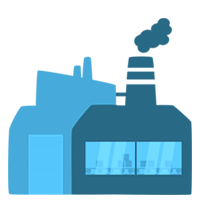- Minecraft Version
-
- 1.20
- 1.19
- 1.18
- 1.17
- 1.16
- 1.15
- 1.14
- 1.13
- 1.12
- 1.11
- 1.10
- 1.9
- 1.8
» TNTRun | 1.8.X – 1.20.X «
━━━━━━━━━━━━━━━━━━━━━━━━━━━━━━━
Ein TNTRun plugin, wie zB auf MineSucht.net, mit MapVoting, Worldreset, eigenem WeltManager, alles in der Config anpassbar und vieles mehr!
━━━━━━━━━━━━━━━━━━━━━━━━━━━━━━━
FEATURES
» 99% in der Config anpassbar
» wie auf großen Servern zB MineSucht.net
» PremiumJoin (Permission: tntrun.premiumjoin)
» MultiMaps: unendlich viele Maps erstellbar
» MapVoting
» flakerloses Scoreboard mit Anzeige von: Spieleranzahl auf selber Ebene, Spielanzahl über dir, Spieleranzahl unter dir etc.
» Lobby Scoreboard, Spec Scoreboard, Ingame Scoreboard alles in der config einstellbar
» MySQL
» StatsSystem
» Top 10 Statswand
» Alleinstehendes Plugin: standallone
» Eigenes Weltsystem: kein Multiverse oder sonstige nötig
» Worldreset
» Spectatorsystem: Boost von Spieler kann in der config an und aus gemacht werden etc.
» Items in der Config anpassbar
» Stick mit Knockback und einer Granate als Standartitems
» Titels: auch in der Config anpassbar
» /start (Permission: tntrun.start)
Alle Scoreboard und alle Nachrichten etc. können in der Konfiguration verwaltet werden!
Für 1.8.X – 1.20.X
━━━━━━━━━━━━━━━━━━━━━━━━━━━━━━━
COMMANDS
» /tntrun - Zeigt alle Befehle
» /tntrun setLobby - Setzt Lobby
» /tntrun setSpawn <worldID> - Setzt Spawnpunkt auf WorldID
» /tntrun setTopWall <1-10> - Setzt Top10 Wand
» /tntrun worldTP <worldname> - Lässt dich zu einer Welt teleportieren
» /start - Setzt StartCountdown auf 10 Sekunden
» /stats (<Spieler>) - Zeigt Stats von Spieler an
━━━━━━━━━━━━━━━━━━━━━━━━━━━━━━━
PERMISSIONS
» tntrun.admin - Erlaubt das Ausführen von /tntrun und dem joinen in setup: true
» tntrun.premiumjoin - Erlaubt das Joinen eines vollen Servers (ein Spieler ohne premiumjoin wird gekickt)
» tntrun.start - Erlaubt das Ausführen von /start
━━━━━━━━━━━━━━━━━━━━━━━━━━━━━━━
SETUP
1. Packe das Plugin auf deinen Server
2. Gehe auf den Server mit setze die Lobby mit /tntrun setLobby
(Du benötigst OP oder die Permission: tntrun.admin ,da der Server noch im Setupmodus ist)
3. Erstelle eine Wand wo oben ein Spielerkopf ist und unten ein leeres Schild. Gehe auf den Spielerkopf drauf und setze mit /tntrun settopwall <1-10> die Top10 Wand
4. Stoppe den Server
5. Gehe in den Ordner /plugins/TNTRun/saves und packe deine Maps rein
6. Öffne die Config und trage dort deine MySQL Daten ein
7. Starte den Server und joine drauf
8. Alle Welten aus dem saves Ordner sollten geladen sein (sofern in der Config setup: true)
9. Teleporiere dich mit /tntrun worldtp <worldname> zu den Welten.
10. Setze mit /tntrun setspawn <worldID> den Spawn für diese Arena. (ID immer ändern. Pro Welt immer eine ID. Spawn kann durch erneutem setzen überschrieben werden)
11. Stoppe den Server
(Bearbeite die Config, zB Messages etc anpassen)
12. Gehe in die Config und setze setup: false -> Dadurch werden nur noch max. 9 RANDOM Arenen geladen die dann zum MapVoting zur Verfügung stehen + Jeder kann joinen und das Spiel ist spielbar
13. Starte den Server und los gehts
━━━━━━━━━━━━━━━━━━━━━━━━━━━━━━━
━━━━━━━━━━━━━━━━━━━━━━━━━━━━━━━
Ein TNTRun plugin, wie zB auf MineSucht.net, mit MapVoting, Worldreset, eigenem WeltManager, alles in der Config anpassbar und vieles mehr!
━━━━━━━━━━━━━━━━━━━━━━━━━━━━━━━
FEATURES
» 99% in der Config anpassbar
» wie auf großen Servern zB MineSucht.net
» PremiumJoin (Permission: tntrun.premiumjoin)
» MultiMaps: unendlich viele Maps erstellbar
» MapVoting
» flakerloses Scoreboard mit Anzeige von: Spieleranzahl auf selber Ebene, Spielanzahl über dir, Spieleranzahl unter dir etc.
» Lobby Scoreboard, Spec Scoreboard, Ingame Scoreboard alles in der config einstellbar
» MySQL
» StatsSystem
» Top 10 Statswand
» Alleinstehendes Plugin: standallone
» Eigenes Weltsystem: kein Multiverse oder sonstige nötig
» Worldreset
» Spectatorsystem: Boost von Spieler kann in der config an und aus gemacht werden etc.
» Items in der Config anpassbar
» Stick mit Knockback und einer Granate als Standartitems
» Titels: auch in der Config anpassbar
» /start (Permission: tntrun.start)
Alle Scoreboard und alle Nachrichten etc. können in der Konfiguration verwaltet werden!
Für 1.8.X – 1.20.X
━━━━━━━━━━━━━━━━━━━━━━━━━━━━━━━
COMMANDS
» /tntrun - Zeigt alle Befehle
» /tntrun setLobby - Setzt Lobby
» /tntrun setSpawn <worldID> - Setzt Spawnpunkt auf WorldID
» /tntrun setTopWall <1-10> - Setzt Top10 Wand
» /tntrun worldTP <worldname> - Lässt dich zu einer Welt teleportieren
» /start - Setzt StartCountdown auf 10 Sekunden
» /stats (<Spieler>) - Zeigt Stats von Spieler an
━━━━━━━━━━━━━━━━━━━━━━━━━━━━━━━
PERMISSIONS
» tntrun.admin - Erlaubt das Ausführen von /tntrun und dem joinen in setup: true
» tntrun.premiumjoin - Erlaubt das Joinen eines vollen Servers (ein Spieler ohne premiumjoin wird gekickt)
» tntrun.start - Erlaubt das Ausführen von /start
━━━━━━━━━━━━━━━━━━━━━━━━━━━━━━━
SETUP
1. Packe das Plugin auf deinen Server
2. Gehe auf den Server mit setze die Lobby mit /tntrun setLobby
(Du benötigst OP oder die Permission: tntrun.admin ,da der Server noch im Setupmodus ist)
3. Erstelle eine Wand wo oben ein Spielerkopf ist und unten ein leeres Schild. Gehe auf den Spielerkopf drauf und setze mit /tntrun settopwall <1-10> die Top10 Wand
4. Stoppe den Server
5. Gehe in den Ordner /plugins/TNTRun/saves und packe deine Maps rein
6. Öffne die Config und trage dort deine MySQL Daten ein
7. Starte den Server und joine drauf
8. Alle Welten aus dem saves Ordner sollten geladen sein (sofern in der Config setup: true)
9. Teleporiere dich mit /tntrun worldtp <worldname> zu den Welten.
10. Setze mit /tntrun setspawn <worldID> den Spawn für diese Arena. (ID immer ändern. Pro Welt immer eine ID. Spawn kann durch erneutem setzen überschrieben werden)
11. Stoppe den Server
(Bearbeite die Config, zB Messages etc anpassen)
12. Gehe in die Config und setze setup: false -> Dadurch werden nur noch max. 9 RANDOM Arenen geladen die dann zum MapVoting zur Verfügung stehen + Jeder kann joinen und das Spiel ist spielbar
13. Starte den Server und los gehts
━━━━━━━━━━━━━━━━━━━━━━━━━━━━━━━
» TNTRun | 1.8.X – 1.20.X «
━━━━━━━━━━━━━━━━━━━━━━━━━━━━━━━
A TNTRun plugin, such as on MineSucht.net, with MapVoting, Worldreset, own WorldManager, everything can be customized in the Config and much more!
━━━━━━━━━━━━━━━━━━━━━━━━━━━━━━━
FEATURES
» 99% customizable in the config
» like on big servers like MineSucht.net
» CloudNet v2 & v3 Support: Per MOTD (CloudNet nicht erforderlich, kann auch ohne genutzt werden!)
» PremiumJoin (Permission: tntrun.premiumjoin)
» MultiMaps: unlimited maps can be created
» MapVoting
» flakerless scoreboard with display of: number of players on the same level, number of games above you, number of players below you etc.
» Lobby scoreboard, spec scoreboard, ingame scoreboard all adjustable in the config
» MySQL
» StatsSystem
» Top 10 Wall
» Standalone plugin
» Own world system: no multiverse or other necessary
» Worldreset
» Spectatorsystem: Boost from player can be turned on and off in the config etc.
» Items can be customized in the config
» Stick with knockback and a grenade as standard items
» Titels: also customizable in the config
» /start (Permission: tntrun.start)
All scoreboard and all messages etc. can be managed in the configuration!
For 1.8.X – 1.20.X
━━━━━━━━━━━━━━━━━━━━━━━━━━━━━━━
COMMANDS
» /tntrun - shows all commands
» /tntrun setLobby - sets the lobby
» /tntrun setSpawn <worldID> - sets the spawn location for WorldID
» /tntrun setTopWall <1-10> - sets Top10 wall
» /tntrun worldTP <worldname> - Let you teleport to a world
» /start - sets StartCountdown to 10 seconds
» /stats (<Spieler>) - shos Stats (of player)
━━━━━━━━━━━━━━━━━━━━━━━━━━━━━━━
PERMISSIONS
» tntrun.admin - allows /tntrun and allows to join in setup: true
» tntrun.premiumjoin - allows to join a full server (a player without premiumjoin will be kicked)
» tntrun.start - allows /start
━━━━━━━━━━━━━━━━━━━━━━━━━━━━━━━
SETUP
1. Put the plugin on your server
2. Go to the server with set the lobby with / tntrun setLobby
(You need OP or the permission: tntrun.admin, since the server is still in setup mode)
3. Create a wall with a player head on top and an empty sign on the bottom. Go on the player head and use / tntrun settopwall <1-10> to set the top 10 wall
4. Stop the server
5. Go to the / plugins / TNTRun / saves folder and pack your maps
6. Open the config and enter your MySQL data there
7. Start the server and joine on it
8. All worlds from the saves folder should be loaded (if in the Config setup: true)
9. Teleport yourself to the worlds with / tntrun worldtp <worldname>.
10. Set the spawn for this arena with / tntrun setspawn <worldID>. (Always change ID. Always one ID per world. Spawn can be overwritten by setting again)
11. Stop the server
(Edit the config, e.g. adapt messages etc.)
12. Go to Config and set setup: false -> This will only max. 9 RANDOM arenas loaded which are then available for map voting + Anyone can join and the game is playable
13. Start the server and off you go
━━━━━━━━━━━━━━━━━━━━━━━━━━━━━━━
━━━━━━━━━━━━━━━━━━━━━━━━━━━━━━━
A TNTRun plugin, such as on MineSucht.net, with MapVoting, Worldreset, own WorldManager, everything can be customized in the Config and much more!
━━━━━━━━━━━━━━━━━━━━━━━━━━━━━━━
FEATURES
» 99% customizable in the config
» like on big servers like MineSucht.net
» CloudNet v2 & v3 Support: Per MOTD (CloudNet nicht erforderlich, kann auch ohne genutzt werden!)
» PremiumJoin (Permission: tntrun.premiumjoin)
» MultiMaps: unlimited maps can be created
» MapVoting
» flakerless scoreboard with display of: number of players on the same level, number of games above you, number of players below you etc.
» Lobby scoreboard, spec scoreboard, ingame scoreboard all adjustable in the config
» MySQL
» StatsSystem
» Top 10 Wall
» Standalone plugin
» Own world system: no multiverse or other necessary
» Worldreset
» Spectatorsystem: Boost from player can be turned on and off in the config etc.
» Items can be customized in the config
» Stick with knockback and a grenade as standard items
» Titels: also customizable in the config
» /start (Permission: tntrun.start)
All scoreboard and all messages etc. can be managed in the configuration!
For 1.8.X – 1.20.X
━━━━━━━━━━━━━━━━━━━━━━━━━━━━━━━
COMMANDS
» /tntrun - shows all commands
» /tntrun setLobby - sets the lobby
» /tntrun setSpawn <worldID> - sets the spawn location for WorldID
» /tntrun setTopWall <1-10> - sets Top10 wall
» /tntrun worldTP <worldname> - Let you teleport to a world
» /start - sets StartCountdown to 10 seconds
» /stats (<Spieler>) - shos Stats (of player)
━━━━━━━━━━━━━━━━━━━━━━━━━━━━━━━
PERMISSIONS
» tntrun.admin - allows /tntrun and allows to join in setup: true
» tntrun.premiumjoin - allows to join a full server (a player without premiumjoin will be kicked)
» tntrun.start - allows /start
━━━━━━━━━━━━━━━━━━━━━━━━━━━━━━━
SETUP
1. Put the plugin on your server
2. Go to the server with set the lobby with / tntrun setLobby
(You need OP or the permission: tntrun.admin, since the server is still in setup mode)
3. Create a wall with a player head on top and an empty sign on the bottom. Go on the player head and use / tntrun settopwall <1-10> to set the top 10 wall
4. Stop the server
5. Go to the / plugins / TNTRun / saves folder and pack your maps
6. Open the config and enter your MySQL data there
7. Start the server and joine on it
8. All worlds from the saves folder should be loaded (if in the Config setup: true)
9. Teleport yourself to the worlds with / tntrun worldtp <worldname>.
10. Set the spawn for this arena with / tntrun setspawn <worldID>. (Always change ID. Always one ID per world. Spawn can be overwritten by setting again)
11. Stop the server
(Edit the config, e.g. adapt messages etc.)
12. Go to Config and set setup: false -> This will only max. 9 RANDOM arenas loaded which are then available for map voting + Anyone can join and the game is playable
13. Start the server and off you go
━━━━━━━━━━━━━━━━━━━━━━━━━━━━━━━