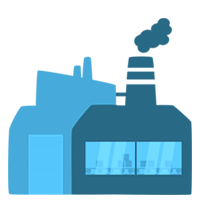Frequently asked questions
Schematics / Maps
Schematics / Maps
How can I create a schematic to be able to sell my product?
Method A: WorldEdit
- Select your build with the wand tool (wooden axe).
- Make sure you have selected the whole build.
- Use //copy.
- Now type //schematic save “name”.
- The desired schematic can be found in the worldedit/schematics folder.
Method B: MCEdit
- Open MCEdit – http://www.MCEdit.net/
- Load the desired world.
- Select the build via the selection tool.
- Make sure you have selected the whole build.
- After selecting the desired build, move your mouse to the tab on the left hand side. There you select ‘Export’.
- Now choose a name for your schematic and save it.
- Created:
- Last edited: