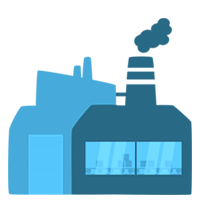- Minecraft Version
-
- 1.20
- 1.19
- 1.18
- 1.17
- 1.16
- 1.15
- 1.14
- 1.13
- 1.12
- 1.11
- 1.10
- 1.9
- 1.8
» 1vs1 | 1.8.X – 1.20.X «
━━━━━━━━━━━━━━━━━━━━━━━━━━━━━━━
Ein komplexes 1vs1 mit einem automatischen, unlimitierten Arenensystem und diversen Features!
Ähnlich wie 1vs1 auf GommeHD.net
━━━━━━━━━━━━━━━━━━━━━━━━━━━━━━━
FEATURES
» 99% in der Config anpassbar
» wie auf großen Servern zB GommeHD.net
» Scoreboard alles in der config einstellbar* (in config ausschaltbar)
» Lebensanzeige über dem Namen (in config ausschaltbar)
» MySQL
» Warteschlangensystem
» Automatisches, unlimitiertes Arenensystem: Je nach Bedarf wird random eine Arena automatisch gestartet
» Top 10 Statswand: Sortierung nach Wins
» Alleinstehendes Plugin: standallone
» PlaceholderAPI Support: %1vs1_arena% %1vs1_deaths% %1vs1_kills% %1vs1_vs% %1vs1_wins%
» Titels, Sounds etc. alles in der Config anpassbar
*Scoreboard funktioniert nur in der 1.8.x (Packets), empfohlen wird: ScoreboardPlus
Scoreboard und alle Nachrichten etc. können in der Konfiguration verwaltet werden!
Für 1.8.X – 1.20.X
━━━━━━━━━━━━━━━━━━━━━━━━━━━━━━━
COMMANDS
» /1vs1 setLobby - Setzt Lobby
» /1vs1 setspawnpos <1/2> - Setzt Spawn für Arena
» /1vs1 worldTP <Weltname> - Lässt dich zu einer Welt teleportieren
» /1vs1 saveKit <0-9> - Speichert dein Inv als Kit
» /1vs1 settopwall <1-10> - Setzt Top10 Wand
» /quit - Kampf aufgeben
» /stats (<Spieler>) - Zeigt Stats von Spieler an
━━━━━━━━━━━━━━━━━━━━━━━━━━━━━━━
PERMISSIONS
» 1vs1.admin - Erlaubt das Ausführen von /1vs1 & dem Joinen bei setup: true
━━━━━━━━━━━━━━━━━━━━━━━━━━━━━━━
SETUP
WICHTIG: DAMIT DAS SETUP KLAPPT MUSS IN DER CONFIG setup: true SEIN!
1. Packe das Plugin auf deinen Server
2. Gehe auf den Server mit setze die Lobby mit /1vs1 setLobby
(Du benötigst OP oder die Permission: 1vs1.admin ,da der Server noch im Setupmodus ist)
3. Erstelle eine Wand wo oben ein Spielerkopf ist und unten ein leeres Schild. Gehe auf den Spielerkopf drauf und setze mit /1vs1 settopwall <1-10> die Top10 Wand
4. Stoppe den Server
5. Gehe in den Ordner /plugins/1vs1/saves und packe deine Maps rein
6. Öffne die Config und trage dort deine MySQL Daten ein
7. Starte den Server und joine drauf
8. Alle Welten aus dem saves Ordner sollten geladen sein (sofern in der Config setup: true)
9. Teleporiere dich mit /1vs1 worldtp <worldname> zu den Welten.
10. Setze mit /1vs1 setspawn <1/2> die Spawns für diese Arena. (Arenaname ist der Weltname)
11. Stoppe den Server
(Bearbeite die Config, zB Messages etc anpassen)
12. Gehe in die Config und setze setup: false -> Jeder kann joinen und das Spiel ist spielbar
13. Starte den Server und los gehts
KIT-ERSTELLUNG
1. Richte dein Inventar so ein, wie das Kit sein soll, also Verzauberung, Rüstung etc.
2. Speichere dein Inventar als Kit mit: /1vs1 saveKit <0-8> -> 0-8 sind die Slot wo das Kit-Item dann im Inventar in der Lobby sein soll (0 ist der erste Slot und 8 der letzte Slot!)
3. Gehe in /plugins/1vs1/kits.yml dort findest du dann irgendwo den slot den du eingetragen hast also zB '0': da steht dann displayItem: STONE:0:&7ENTER HERE DISPLAYNAME
Das passt du dann an, das Format ist: MATERIALNAME:SHORTID ISPLAYNAME MIT FARBCODES -> SHORTID IST AB 1.13 IMMER 0, zB: STONE_SWORD:0:&7Starter Kit
ISPLAYNAME MIT FARBCODES -> SHORTID IST AB 1.13 IMMER 0, zB: STONE_SWORD:0:&7Starter Kit
4. kits.yml dann speichern und dann den Server restarten (reloaden geht auch, aber restarten wird empfohlen!)
━━━━━━━━━━━━━━━━━━━━━━━━━━━━━━━
━━━━━━━━━━━━━━━━━━━━━━━━━━━━━━━
Ein komplexes 1vs1 mit einem automatischen, unlimitierten Arenensystem und diversen Features!
Ähnlich wie 1vs1 auf GommeHD.net
━━━━━━━━━━━━━━━━━━━━━━━━━━━━━━━
FEATURES
» 99% in der Config anpassbar
» wie auf großen Servern zB GommeHD.net
» Scoreboard alles in der config einstellbar* (in config ausschaltbar)
» Lebensanzeige über dem Namen (in config ausschaltbar)
» MySQL
» Warteschlangensystem
» Automatisches, unlimitiertes Arenensystem: Je nach Bedarf wird random eine Arena automatisch gestartet
» Top 10 Statswand: Sortierung nach Wins
» Alleinstehendes Plugin: standallone
» PlaceholderAPI Support: %1vs1_arena% %1vs1_deaths% %1vs1_kills% %1vs1_vs% %1vs1_wins%
» Titels, Sounds etc. alles in der Config anpassbar
*Scoreboard funktioniert nur in der 1.8.x (Packets), empfohlen wird: ScoreboardPlus
Scoreboard und alle Nachrichten etc. können in der Konfiguration verwaltet werden!
Für 1.8.X – 1.20.X
━━━━━━━━━━━━━━━━━━━━━━━━━━━━━━━
COMMANDS
» /1vs1 setLobby - Setzt Lobby
» /1vs1 setspawnpos <1/2> - Setzt Spawn für Arena
» /1vs1 worldTP <Weltname> - Lässt dich zu einer Welt teleportieren
» /1vs1 saveKit <0-9> - Speichert dein Inv als Kit
» /1vs1 settopwall <1-10> - Setzt Top10 Wand
» /quit - Kampf aufgeben
» /stats (<Spieler>) - Zeigt Stats von Spieler an
━━━━━━━━━━━━━━━━━━━━━━━━━━━━━━━
PERMISSIONS
» 1vs1.admin - Erlaubt das Ausführen von /1vs1 & dem Joinen bei setup: true
━━━━━━━━━━━━━━━━━━━━━━━━━━━━━━━
SETUP
WICHTIG: DAMIT DAS SETUP KLAPPT MUSS IN DER CONFIG setup: true SEIN!
1. Packe das Plugin auf deinen Server
2. Gehe auf den Server mit setze die Lobby mit /1vs1 setLobby
(Du benötigst OP oder die Permission: 1vs1.admin ,da der Server noch im Setupmodus ist)
3. Erstelle eine Wand wo oben ein Spielerkopf ist und unten ein leeres Schild. Gehe auf den Spielerkopf drauf und setze mit /1vs1 settopwall <1-10> die Top10 Wand
4. Stoppe den Server
5. Gehe in den Ordner /plugins/1vs1/saves und packe deine Maps rein
6. Öffne die Config und trage dort deine MySQL Daten ein
7. Starte den Server und joine drauf
8. Alle Welten aus dem saves Ordner sollten geladen sein (sofern in der Config setup: true)
9. Teleporiere dich mit /1vs1 worldtp <worldname> zu den Welten.
10. Setze mit /1vs1 setspawn <1/2> die Spawns für diese Arena. (Arenaname ist der Weltname)
11. Stoppe den Server
(Bearbeite die Config, zB Messages etc anpassen)
12. Gehe in die Config und setze setup: false -> Jeder kann joinen und das Spiel ist spielbar
13. Starte den Server und los gehts
KIT-ERSTELLUNG
1. Richte dein Inventar so ein, wie das Kit sein soll, also Verzauberung, Rüstung etc.
2. Speichere dein Inventar als Kit mit: /1vs1 saveKit <0-8> -> 0-8 sind die Slot wo das Kit-Item dann im Inventar in der Lobby sein soll (0 ist der erste Slot und 8 der letzte Slot!)
3. Gehe in /plugins/1vs1/kits.yml dort findest du dann irgendwo den slot den du eingetragen hast also zB '0': da steht dann displayItem: STONE:0:&7ENTER HERE DISPLAYNAME
Das passt du dann an, das Format ist: MATERIALNAME:SHORTID
4. kits.yml dann speichern und dann den Server restarten (reloaden geht auch, aber restarten wird empfohlen!)
━━━━━━━━━━━━━━━━━━━━━━━━━━━━━━━
» 1vs1 | 1.8.X – 1.20.X «
━━━━━━━━━━━━━━━━━━━━━━━━━━━━━━━
A complex 1vs1 with an automatic, unlimited arena system and various features!
Similar to 1vs1 on GommeHD.net
━━━━━━━━━━━━━━━━━━━━━━━━━━━━━━━
FEATURES
» 99% customizable in the config
» like on big servers like GommeHD.net
» Scoreboard all adjustable in the config* (can be switched on and off)
» Life indicator above the name / Healthbar (can be switched on and off)
» MySQL
» Queuing system
» Automatic, unlimited arena system: an arena is started automatically as required
» Top 10 Statswall: Sorting by kills and / or deaths
» Standallone Plugin
» PlaceholderAPI Support: %1vs1_arena% %1vs1_deaths% %1vs1_kills% %1vs1_vs% %1vs1_wins%
» Titels, Sounds etc. alles in der Config anpassbar
*Scoreboard only works in 1.8.x (Packets), we recommend: ScoreboardPlus
Sscoreboard and all messages etc. can be managed in the configuration!
For 1.8.X – 1.20.X
━━━━━━━━━━━━━━━━━━━━━━━━━━━━━━━
COMMANDS
» /1vs1 setLobby - Sets Lobby
» /1vs1 setspawnpos <1/2> - Sets Spawn for Arena
» /1vs1 worldTP <Weltname> - Teleport you to a world
» /1vs1 saveKit <0-9> - Saves your inv as a kit
» /1vs1 settopwall <1-10> - Sets Top10 Wall
» /quit - Give up fight
» /stats (<Spieler>) - Shows Stats of Player
━━━━━━━━━━━━━━━━━━━━━━━━━━━━━━━
PERMISSIONS
» 1vs1.admin - Allows /1vs1 & the join at setup: true
━━━━━━━━━━━━━━━━━━━━━━━━━━━━━━━
SETUP
IMPORTANT: FOR THE SETUP TO WORK IN THE CONFIG, setup: true MUST BE!
1. Put the plugin on your server
2. Go to the server with set the lobby with /1vs1 setLobby
(You need OP or the permission: 1vs1.admin, because the server is still in setup mode)
3. Create a wall with a player's head at the top and an empty sign at the bottom. Go to the player's head and set the Top10 wall with /1vs1 settopwall <1-10>
4. Stop the server
5. Go to the folder /plugins/1vs1 /saves and put your maps in there
6. Open the config and enter your MySQL data there
7. Start the server and join on it
8. All worlds from the saves folder should be loaded (if in the config setup: true)
9. Teleport to the worlds with /1vs1 worldtp <worldname>.
10. Use /1vs1 setspawn <1/2> to set the spawns for this arena. (Arena name is the world name)
11. Stop the server
(Edit the config, e.g. adjust messages etc)
12. Go to the config and set setup: false -> Anyone can join and the game is playable
13. Start the server and off you go
KIT-CREATION
1. Set up your inventory the way the kit should be, i.e. enchantment, armor, etc.
2. Save your inventory as a kit with: /1vs1 saveKit <0-8> -> 0-8 are the slots where the kit item should then be in the inventory in the lobby (0 is the first slot and 8 is the last slot!)
3. Go to /plugins/1vs1/kits.yml there you will find the slot you entered somewhere, for example '0': there is then displayItem: STONE:0:&7ENTER HERE DISPLAYNAME
You then adjust that, the format is: MATERIAL NAME: SHORTID: DISPLAYNAME WITH COLOR CODES -> SHORTID IS ALWAYS 0 FROM 1.13, eg: STONE_SWORD:0:&7Starter Kit
4. Then save kits.yml and then restart the server (reloading is also possible, but restarting is recommended!)
━━━━━━━━━━━━━━━━━━━━━━━━━━━━━━━
━━━━━━━━━━━━━━━━━━━━━━━━━━━━━━━
A complex 1vs1 with an automatic, unlimited arena system and various features!
Similar to 1vs1 on GommeHD.net
━━━━━━━━━━━━━━━━━━━━━━━━━━━━━━━
FEATURES
» 99% customizable in the config
» like on big servers like GommeHD.net
» Scoreboard all adjustable in the config* (can be switched on and off)
» Life indicator above the name / Healthbar (can be switched on and off)
» MySQL
» Queuing system
» Automatic, unlimited arena system: an arena is started automatically as required
» Top 10 Statswall: Sorting by kills and / or deaths
» Standallone Plugin
» PlaceholderAPI Support: %1vs1_arena% %1vs1_deaths% %1vs1_kills% %1vs1_vs% %1vs1_wins%
» Titels, Sounds etc. alles in der Config anpassbar
*Scoreboard only works in 1.8.x (Packets), we recommend: ScoreboardPlus
Sscoreboard and all messages etc. can be managed in the configuration!
For 1.8.X – 1.20.X
━━━━━━━━━━━━━━━━━━━━━━━━━━━━━━━
COMMANDS
» /1vs1 setLobby - Sets Lobby
» /1vs1 setspawnpos <1/2> - Sets Spawn for Arena
» /1vs1 worldTP <Weltname> - Teleport you to a world
» /1vs1 saveKit <0-9> - Saves your inv as a kit
» /1vs1 settopwall <1-10> - Sets Top10 Wall
» /quit - Give up fight
» /stats (<Spieler>) - Shows Stats of Player
━━━━━━━━━━━━━━━━━━━━━━━━━━━━━━━
PERMISSIONS
» 1vs1.admin - Allows /1vs1 & the join at setup: true
━━━━━━━━━━━━━━━━━━━━━━━━━━━━━━━
SETUP
IMPORTANT: FOR THE SETUP TO WORK IN THE CONFIG, setup: true MUST BE!
1. Put the plugin on your server
2. Go to the server with set the lobby with /1vs1 setLobby
(You need OP or the permission: 1vs1.admin, because the server is still in setup mode)
3. Create a wall with a player's head at the top and an empty sign at the bottom. Go to the player's head and set the Top10 wall with /1vs1 settopwall <1-10>
4. Stop the server
5. Go to the folder /plugins/1vs1 /saves and put your maps in there
6. Open the config and enter your MySQL data there
7. Start the server and join on it
8. All worlds from the saves folder should be loaded (if in the config setup: true)
9. Teleport to the worlds with /1vs1 worldtp <worldname>.
10. Use /1vs1 setspawn <1/2> to set the spawns for this arena. (Arena name is the world name)
11. Stop the server
(Edit the config, e.g. adjust messages etc)
12. Go to the config and set setup: false -> Anyone can join and the game is playable
13. Start the server and off you go
KIT-CREATION
1. Set up your inventory the way the kit should be, i.e. enchantment, armor, etc.
2. Save your inventory as a kit with: /1vs1 saveKit <0-8> -> 0-8 are the slots where the kit item should then be in the inventory in the lobby (0 is the first slot and 8 is the last slot!)
3. Go to /plugins/1vs1/kits.yml there you will find the slot you entered somewhere, for example '0': there is then displayItem: STONE:0:&7ENTER HERE DISPLAYNAME
You then adjust that, the format is: MATERIAL NAME: SHORTID: DISPLAYNAME WITH COLOR CODES -> SHORTID IS ALWAYS 0 FROM 1.13, eg: STONE_SWORD:0:&7Starter Kit
4. Then save kits.yml and then restart the server (reloading is also possible, but restarting is recommended!)
━━━━━━━━━━━━━━━━━━━━━━━━━━━━━━━