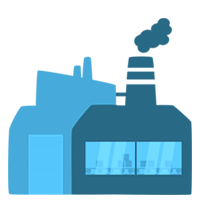» BetaKey Sytem | BungeeCord – Java 8 - MySQL - PHP5 «
━━━━━━━━━━━━━━━━━━━━━━━━━━━━━━━
Dein Server befindet sich derzeit in der BETA Phase und du möchtest
jedoch schon ein paar Spieler deinen Server zeigen und sie auch
ausgiebig Testen lassen? Oder BETA Zugänge über soziale Netzwerke
verteilen? Und das alles auch einfach als Admin überblicken?
Dann solltest du dir mal diese BETA Key System mit Webinterface und Adminpanel ansehen!
━━━━━━━━━━━━━━━━━━━━━━━━━━━━━━━
Features
» Einlösung per Internetseite.
» Adminpanel
» Generiere von Keys per Adminpanel
» Übersicht und verwalten von Keys und BETA Testern
» Statistik
» Modernes Design
» SourceCode inklusive
━━━━━━━━━━━━━━━━━━━━━━━━━━━━━━━
Dein Server befindet sich derzeit in der BETA Phase und du möchtest
jedoch schon ein paar Spieler deinen Server zeigen und sie auch
ausgiebig Testen lassen? Oder BETA Zugänge über soziale Netzwerke
verteilen? Und das alles auch einfach als Admin überblicken?
Dann solltest du dir mal diese BETA Key System mit Webinterface und Adminpanel ansehen!
━━━━━━━━━━━━━━━━━━━━━━━━━━━━━━━
Features
» Einlösung per Internetseite.
» Adminpanel
» Generiere von Keys per Adminpanel
» Übersicht und verwalten von Keys und BETA Testern
» Statistik
» Modernes Design
» SourceCode inklusive
━━━━━━━━━━━━━━━━━━━━━━━━━━━━━━━
Commands & Permissions
» /beta | Verwalte das System über Minecraft
» beta.admin » Zugriff auf /beta und Betreten des Servers ohne eingetragen zu sein.
━━━━━━━━━━━━━━━━━━━━━━━━━━━━━━━
Setup
1. Ziehe das Plugin in den plugins Ordner im BungeeCord.
2. Starte den BungeeCord Server neu und passe die Config nach deinem Gebrauch an.
3. Ziehe den "beta" Ordner ins Verzeichnis "var/www/html".
4. Betrete die Seite deinedomain.de/beta
5. Gehe im "beta" Ordner in die config.php und trage
dort die gleichen MySQL-Daten wie die vom Minecraft-Server ein.
6. Ändere nach Wunsch den Admin-Nutzernamen und das Admin-Passwort.
7. Ändere in der "beta/index.php" in Zeile 181-183 die Links zu deinen Kontakten.
8. Ändere nach Wunsch die Bilder im "beta/images" Ordner.
-> Nun kannst du das Plugin & Webinterace nutzen! Kontaktiere uns bei Fragen.
━━━━━━━━━━━━━━━━━━━━━━━━━━━━━━━
Weitere Informationen
» Es wird ein v/Root-Server mit root Rechten benötigt.
» Es wird eine MySQL Datenbank benötigt.
» Außerdem wird ein Webspace auf dem Server benötigt. (Apache2, PHP5, etc.)
━━━━━━━━━━━━━━━━━━━━━━━━━━━━━━
━
» Es wird eine MySQL Datenbank benötigt.
» Außerdem wird ein Webspace auf dem Server benötigt. (Apache2, PHP5, etc.)
━━━━━━━━━━━━━━━━━━━━━━━━━━━━━━
━
» BetaKey Sytem | BungeeCord – Java 8 - MySQL - PHP5 «
━━━━━━━━━━━━━━━━━━━━━━━━━━━━━━━
You're server is in closed beta and you wanna give some
people easily access to your server? Or let players win keys on social networks?
And a admin can have a look, very easy?
Then you should view this BETA Key System with webinterface, admin panel & sourcecode.
━━━━━━━━━━━━━━━━━━━━━━━━━━━━━━━
Features
» Redeem via webinterface
» Adminpanel
» Generate keys via admin panel
» View and managment over keys and beta testers
» Statistic
» Modern Design
» SourceCode inclusive
━━━━━━━━━━━━━━━━━━━━━━━━━━━━━━━
Commands & Permissions
» /beta | Mange the plugin via minecraft.
» beta.admin » Zugriff auf /beta and acces on the server without beta access.
━━━━━━━━━━━━━━━━━━━━━━━━━━━━━━━
Setup
1. Pull the plugin in the plugins folder in bungee.
2. Restart the bungee and edit the config.yml to your standards
3. Pull the "beta" folder to the directionary 0"var/www/html".
4. Enter the site domain.net/beta
5. To to "beta" folder and edit the config.php and indicate
the sameMySQL-datas like the minecraft server.
6. Change the admin name and the password, if you want.
7. Change in the "beta/index.php" in row 181-183 the links to the contacts.
8. You can change the images in "beta/images" folder.
-> Now you can use the plugins & webinterface!
━━━━━━━━━━━━━━━━━━━━━━━━━━━━━━━
More informations
» You will ne a v/Root-Server with root permissions
» You'll need a mysql database
» A webspace. (Apache2, PHP5, etc.)
━━━━━━━━━━━━━━━━━━━━━━━━━━━━━━━
━━━━━━━━━━━━━━━━━━━━━━━━━━━━━━━
You're server is in closed beta and you wanna give some
people easily access to your server? Or let players win keys on social networks?
And a admin can have a look, very easy?
Then you should view this BETA Key System with webinterface, admin panel & sourcecode.
━━━━━━━━━━━━━━━━━━━━━━━━━━━━━━━
Features
» Redeem via webinterface
» Adminpanel
» Generate keys via admin panel
» View and managment over keys and beta testers
» Statistic
» Modern Design
» SourceCode inclusive
━━━━━━━━━━━━━━━━━━━━━━━━━━━━━━━
Commands & Permissions
» /beta | Mange the plugin via minecraft.
» beta.admin » Zugriff auf /beta and acces on the server without beta access.
━━━━━━━━━━━━━━━━━━━━━━━━━━━━━━━
Setup
1. Pull the plugin in the plugins folder in bungee.
2. Restart the bungee and edit the config.yml to your standards
3. Pull the "beta" folder to the directionary 0"var/www/html".
4. Enter the site domain.net/beta
5. To to "beta" folder and edit the config.php and indicate
the sameMySQL-datas like the minecraft server.
6. Change the admin name and the password, if you want.
7. Change in the "beta/index.php" in row 181-183 the links to the contacts.
8. You can change the images in "beta/images" folder.
-> Now you can use the plugins & webinterface!
━━━━━━━━━━━━━━━━━━━━━━━━━━━━━━━
More informations
» You will ne a v/Root-Server with root permissions
» You'll need a mysql database
» A webspace. (Apache2, PHP5, etc.)
━━━━━━━━━━━━━━━━━━━━━━━━━━━━━━━