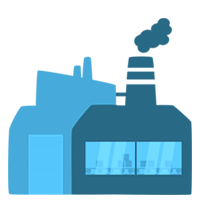- Minecraft Version
-
- 1.20
- 1.19
- 1.18
- 1.17
- 1.16
- 1.15
- 1.14
- 1.13
- 1.12
- 1.11
- 1.10
- 1.9
- 1.8
Click here to visit my Ban System plugin
_______________________________________________________________________
With this Mute plugin, you'll have access to a variety of powerful commands and an Admin Webinterface to mute players on your server.
Everything is configurable.
_______________________________________________________________________
Web Admin Panel:
There is also a website which helps you manage the mutes.
You can mute players, unmute them, and show or edit their mute history.
In addition, there is a dashboard where you can view statistics about your mutes, such as the most common reasons for mutes.
The Webinterface also has a Permissions System.
The source code of the website and the plugin is included!
More details below!
_______________________________________________________________________
Commands:
_______________________________________________________________________
With this Mute plugin, you'll have access to a variety of powerful commands and an Admin Webinterface to mute players on your server.
Everything is configurable.
_______________________________________________________________________
Web Admin Panel:
There is also a website which helps you manage the mutes.
You can mute players, unmute them, and show or edit their mute history.
In addition, there is a dashboard where you can view statistics about your mutes, such as the most common reasons for mutes.
The Webinterface also has a Permissions System.
The source code of the website and the plugin is included!
More details below!
_______________________________________________________________________
Commands:
- /mute [player] [time] [reason] - Mute for a specified amount of time. If no time is specified, the mute will be permanent.
- /mute [player] [#<mutetemplate-id>] - Mute a player with a specific mutetemplate.
- /unmute [player] [reason] - Unmute a player who has been previously muted.
- /muteinfo [player] - View all current and past mute information for a specific player.
- /clearmutes [player] - Clear all mute entries for a specific player.
- /mutetemplate list - List all available mutetemplates.
- /mutetemplate add <time> <reason> - Add a new mutetemplate.
- /mutetemplate edit <id> <time> <reason> - Edit an existing mutetemplate.
- /mutetemplate remove <id> - Remove a mutetemplate with given id.
_________________________________________________________________________
Permissions:
Permissions:
- mutesystem.mute - Allow to use /mute command
- mutesystem.mute.permanent - Allow to mute permanently
- mutesystem.mute.<PERMISSION> - Allow to mute for limited time
- mutesystem.unmute - Allow to unmute
- mutesystem.muteinfo - Allow to see mute info
- mutesystem.mutetemplate - Allow to add/edit/remove templates
- mutesystem.mutereload - Reload the mute config
If you want a group, for example supporters, to be able to mute players only for a certain time, you have to create a permission in the settings.yml like this:

and give the permission (mutesystem.mute.supporter) to the supporter. You can create as many permissions as you want.
Don't forget to give them mutesystem.mute permission aswell!
_________________________________________________________________________
Compatibility:
• Spigot / Paper / Bukkit [version 1.8 - 1.21]
• BungeeCord / Waterfall [version 1.8 - 1.21]
• Online / Offline Mode
_________________________________________________________________________
Installation:
Do not install both plugins!
If you have a Bungeecord server, put the MuteSystem-Bungee.jar in the plugins folder of your bungeecord server
If you have a spigot server, put the MuteSystem-Spigot.jar in the plugins folder of your spigot server
OPTIONAL (if you want to use the Web Admin Panel):
- Upload the website to your webserver
- Enter MySQL data in the mysql/mysql.php file. MySQL data must be the same as on the Bungeecord / Spigot server.
- Log in to the website with the username 'admin' and password 'admin' and create a new user
_________________________________________________________________________
Discord Support

_________________________________________________________________________
Example Images
Mute Help

Mute Templates

Mute broadcast

Mute history

Mute Message

Web Interface Login

Dashboard

Recent Punishments

Dark Mode

Permissions

Player Ban History

Discord Support

_________________________________________________________________________
Example Images
Mute Help

Mute Templates

Mute broadcast

Mute history

Mute Message

Web Interface Login

Dashboard

Recent Punishments

Dark Mode

Permissions

Player Ban History