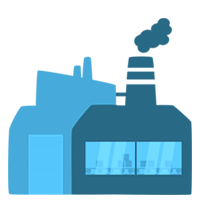- Minecraft Version
-
- 1.8
Hey!
Ich möchte euch mein Chatlog-System vorstellen. Dieses System zeichnet den kompletten Chatverlauf deines BungeeCord Servers auf. Dadurch soll dies ermöglichen, dass beleidigende Spieler besser und schneller reportet werden können. Darüber hinaus bietet das Chatlog-System eine Webseite worüber die über ID gespeicherten Chatlogs angesehen werden können.
Das Plugin benötigt die Minecraft-Spigot Version 1.8.x und die aktuellste BungeeCord Version. Außerdem benötigt der Server die Java Version 8, damit das Plugin vollständig genutzt werden kann. Des weiteren benötigst du ein Webserver und eine MySQl Datenbank. Sowohl Nachrichten und diverse Einstellungen kann man in den Konfigurationen ändern.
Installation:
Nachdem dem Kauf des Produktes bekommst du eine .zip Datei. In dieser ist das Plugin(.jar), ein "Website" Ordner und ein "Sources" Ordner. Die Sources sind jedoch nur für Entwickler besonders, da diese das Plugin für den Eigengebrauch weiterentwickeln und verändern können.
Zuerst muss das Plugin in den BungeeCord Plugins Ordner. Danach startest du deinen Server und stoppst ihn anschließend. Dadurch werden die Konfigurationsdateien erstellt, wo mit man nun weiterarbeitet. Nun müssen deine MySQl Daten in die folgenden Parameter der config.yml eingegeben werden und dein Setup für den BungeeCord Server sind vollendet.
Nun öffnest du den "Website" Ordner und verschiebst den "chatlog" Ordner in das Hauptverzeichnis von deinem Webspace. (Somit kann man theoretisch über deineDomain.de/chatlog/ auf die Chatlogs zugreifen.) Nun gehst du in diesen "chatlog" Ordner. Dort muss die config.php Datei geöffnet werden und die Parameter zur MySQl Verbindung vervollständigt werden. Somit sollte das Setup abgeschlossen sein und dein Server ist startbereit.
Gehe zur Not vorher die config.yml im Plugins Ordner durch um einige Einstellungen anzupassen.
Funktionen:
+ Zeichnet Chatverlauf auf
+ Generiert bestimmte IDs
+ Chatlogs sind auf einer Webseite sichtbar
+ Gute Weise um Spieler zu reporten
+ Basierend auf Minecraft UUIDs
+ Benötigt MySQl und ein Webspace/ Webserver
Befehle:
+ /chatlog <name>
Ich hoffe euch gefällt mein Chatlog-System! Wenn es euch gefällt, dann bewertet es gerne, falls es noch Verbesserungen gibt, könnt ihr mir die Vorschläge unter Fragen schreiben.
Fragen? Stell sie hier: https://chunkfactory.com/conversations/add?to=Delta203






Hey!
I would like to present you my Chatlog-system. This system records the whole chatprogress of your BungeeCord server. As a result it is easier and faster to report offensive players. Moreover, you are able to see your chatlogs by an ID on a website. However, this system has been developed for german Minecraft Servers. Therefore, the messages and alerts are written in german.
This plugin needs the Minecraft-Spigot version 1.8.x and the newest version of BungeeCord. Furthermore, your server requires the Java version 8 that the plugin is able to work. In addition, you need a webserver and a MySQl database. Messages and any options are able to became changed.
Installation:
After the order you will get a .zip file. This contains the plugin(.jar), a "Website" folder and a "Sources" folder. However, the sources are only for developers who are able to change and develop the plugin for their own.
Firstly, you have to put the plugin into the BungeeCord's plugin folder. After that, you are going to start and stop your BungeeCord server. Now the configuration files has been created. Moreover, you have to write your MySQl connection datas into the config.yml. After that your serversetup has been finished.
Then, you have to open the "Website" folder and put the following "chatlog" folder into your mainfolder of your webspace. (For example you are now able to use the website by the path: yourDomain.de/chatlog/.) In addition, you are going to open the chatlog folder. After that you are going to change the MySQl parameters to your MySQl datas in the config.php file. After all, you have got finished your setup and you can use the system completely.
You can also take a look into the config.yml file of the BungeeCord plugin to change some options how you want.
Functions:
+ Records the chatprogress
+ Creates custom IDs
+ Chatlogs are viewable on your website
+ Good way to report players
+ Based on Minecraft UUIDs
+ Requires MySQl and a webspace/ webserver
Commands:
+ /chatlog <name>
I hope you enjoy my Chatlog-system! If you do, you can rate for it or share it with your friends. For improvements you can contact me to give me some ideas for this plugin at Questions.
Questions? Ask here: https://chunkfactory.com/conversations/add?to=Delta203






Ich möchte euch mein Chatlog-System vorstellen. Dieses System zeichnet den kompletten Chatverlauf deines BungeeCord Servers auf. Dadurch soll dies ermöglichen, dass beleidigende Spieler besser und schneller reportet werden können. Darüber hinaus bietet das Chatlog-System eine Webseite worüber die über ID gespeicherten Chatlogs angesehen werden können.
Das Plugin benötigt die Minecraft-Spigot Version 1.8.x und die aktuellste BungeeCord Version. Außerdem benötigt der Server die Java Version 8, damit das Plugin vollständig genutzt werden kann. Des weiteren benötigst du ein Webserver und eine MySQl Datenbank. Sowohl Nachrichten und diverse Einstellungen kann man in den Konfigurationen ändern.
Installation:
Nachdem dem Kauf des Produktes bekommst du eine .zip Datei. In dieser ist das Plugin(.jar), ein "Website" Ordner und ein "Sources" Ordner. Die Sources sind jedoch nur für Entwickler besonders, da diese das Plugin für den Eigengebrauch weiterentwickeln und verändern können.
Zuerst muss das Plugin in den BungeeCord Plugins Ordner. Danach startest du deinen Server und stoppst ihn anschließend. Dadurch werden die Konfigurationsdateien erstellt, wo mit man nun weiterarbeitet. Nun müssen deine MySQl Daten in die folgenden Parameter der config.yml eingegeben werden und dein Setup für den BungeeCord Server sind vollendet.
Nun öffnest du den "Website" Ordner und verschiebst den "chatlog" Ordner in das Hauptverzeichnis von deinem Webspace. (Somit kann man theoretisch über deineDomain.de/chatlog/ auf die Chatlogs zugreifen.) Nun gehst du in diesen "chatlog" Ordner. Dort muss die config.php Datei geöffnet werden und die Parameter zur MySQl Verbindung vervollständigt werden. Somit sollte das Setup abgeschlossen sein und dein Server ist startbereit.
Gehe zur Not vorher die config.yml im Plugins Ordner durch um einige Einstellungen anzupassen.
Funktionen:
+ Zeichnet Chatverlauf auf
+ Generiert bestimmte IDs
+ Chatlogs sind auf einer Webseite sichtbar
+ Gute Weise um Spieler zu reporten
+ Basierend auf Minecraft UUIDs
+ Benötigt MySQl und ein Webspace/ Webserver
Befehle:
+ /chatlog <name>
Ich hoffe euch gefällt mein Chatlog-System! Wenn es euch gefällt, dann bewertet es gerne, falls es noch Verbesserungen gibt, könnt ihr mir die Vorschläge unter Fragen schreiben.
Fragen? Stell sie hier: https://chunkfactory.com/conversations/add?to=Delta203
Hey!
I would like to present you my Chatlog-system. This system records the whole chatprogress of your BungeeCord server. As a result it is easier and faster to report offensive players. Moreover, you are able to see your chatlogs by an ID on a website. However, this system has been developed for german Minecraft Servers. Therefore, the messages and alerts are written in german.
This plugin needs the Minecraft-Spigot version 1.8.x and the newest version of BungeeCord. Furthermore, your server requires the Java version 8 that the plugin is able to work. In addition, you need a webserver and a MySQl database. Messages and any options are able to became changed.
Installation:
After the order you will get a .zip file. This contains the plugin(.jar), a "Website" folder and a "Sources" folder. However, the sources are only for developers who are able to change and develop the plugin for their own.
Firstly, you have to put the plugin into the BungeeCord's plugin folder. After that, you are going to start and stop your BungeeCord server. Now the configuration files has been created. Moreover, you have to write your MySQl connection datas into the config.yml. After that your serversetup has been finished.
Then, you have to open the "Website" folder and put the following "chatlog" folder into your mainfolder of your webspace. (For example you are now able to use the website by the path: yourDomain.de/chatlog/.) In addition, you are going to open the chatlog folder. After that you are going to change the MySQl parameters to your MySQl datas in the config.php file. After all, you have got finished your setup and you can use the system completely.
You can also take a look into the config.yml file of the BungeeCord plugin to change some options how you want.
Functions:
+ Records the chatprogress
+ Creates custom IDs
+ Chatlogs are viewable on your website
+ Good way to report players
+ Based on Minecraft UUIDs
+ Requires MySQl and a webspace/ webserver
Commands:
+ /chatlog <name>
I hope you enjoy my Chatlog-system! If you do, you can rate for it or share it with your friends. For improvements you can contact me to give me some ideas for this plugin at Questions.
Questions? Ask here: https://chunkfactory.com/conversations/add?to=Delta203