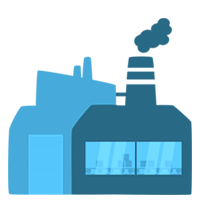Hey!
Ich möchte euch mein RandomSchematic Brush Tool vorstellen. Dieses Plugin ermöglicht es dir zufällige Schematics schnell und einfach zu setzen. Du kannst beispielsweise mit mehreren Schematics und einer Autorotate Funktion einen Wald mit unterschiedlichen Bäumen in nur kurzer Zeit erstellen. Des weiteren ist die Benutzeroberfläche mit Hilfe einer GUI sehr einfach und benutzerfreundlich.
Das Plugin benötigt die Minecraft-Spigot Version 1.12.x. Außerdem benötigt der Server die Java Version 8, damit das Plugin vollständig genutzt werden kann. Außerdem benötigst du auf jeden Fall die Plugins WorldEdit und FastAsyncWorldEdit(FAWE). Du kannst sowohl Nachrichten und diverse Einstellungen den Konfigurationen ändern.
Installation:
Nach dem Kauf des Produktes bekommst du eine .zip Datei. In dieser ist das Plugin(.jar), ein Ordner namens "schematics" und ein "Sources" Ordner. In dem Schematics Ordner sind 5 Baum-Schematics zum testen und benutzen des Plugins. Damit das Plugin funktioniert benötigst du noch die Plugins WorldEdit und FastAsyncWorldEdit(FAWE). (Klicke auf die Namen, falls du eines dieser beiden Plugins noch nicht installiert hast.) Sofern du FAWE installiert hast und deinen Server gestartet hast, installiert sich automatisch WorldEdit. Nun kannst du das Plugin in deinen Plugins Ordner hineinziehen und dein Server ist startbereit.
Funktionen:
+ Erstellt Schematics von Elementen(Bäume, Felsen)
+ Kann diese zufällig brushen
+ Automatisches drehen von Bäumen(Autorotate)
+ GUI Benutzeroberfläche
+ Einfach, effizient, und effektiv
Befehle:
+ /rs Bekomme das Brush GUI Tool
+ /rs info Zeigt die Infos des Plugins
+ /rs undo Macht deinen letzten Schritt zurück
+ /rs pos1 Setze die erste Position
+ /rs pos2 Setze die zweite Position
+ /rs schematic <Name> Speichere deine Region als Schematic
+ /rs schemdelete <Name> Lösche eine Schematic
Aliases[randomschematic,rs,rschem]
Permission: randomschematic.use
Ich hoffe euch gefällt mein RandomSchematic-Plugin! Wenn es euch gefällt, dann bewertet es gerne, falls es noch Verbesserungen gibt, könnt ihr mir die Vorschläge unter Fragen schreiben.
Fragen? Stell sie hier: https://chunkfactory.com/conversations/add?to=Delta203


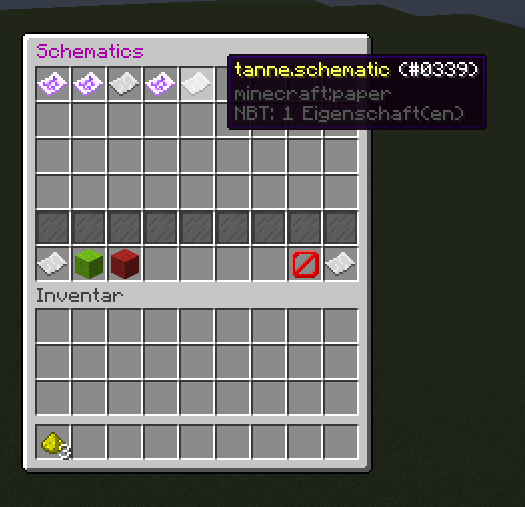



Hey!
I would like to present you my brush-tool RandomSchematic. This plugin helps you to place schematics easy fast and randomly. For example, you can use an autorotate method to place many diffenent trees to create a nice looking forest. Moreover, the user interface is easy and understandable. However, this system has been developed for german Minecraft Servers. Therefore, the messages and alerts are written in german.
This plugin needs the Minecraft-Spigot version 1.12.x. Furthermore, your server requires the Java version 8 that the plugin is able to work. In addition, you have to install the plugins WorldEdit and FastAsyncWorldEdit(FAWE). Messages and any options are able to became changed.
Installation:
After the order you will get a .zip file. This contains the plugin(.jar), a "schematics" folder and a "Soucres" folder. In the schematicsfolder are 5 free usable schematics for testing and using this plugin. In addition, you have to install WorldEdit and FastAsyncWorldEdit(FAWE). (Use the link to get to the Installation page of FAWE). After that, you can start the server with FAWE and WorldEdit is going to install automatically. After all, you can put the plugin file into your server plugins folder and the installation has been finished.
Functions:
+ Creates schematics of different elements(trees, rocks)
+ Can brush randomly
+ Autorotate of different schematics
+ GUI user interface
+ Easy, effizient and effective
Commands:
+ /rs Get the brush-tool
+ /rs info Shows the informations of this plugin
+ /rs undo Undo you last action
+ /rs pos1 Set the first position
+ /rs pos2 Set the second position
+ /rs schematic <name> Save your region as schematic
+ /rs schemdelete <name> Delete a schematic
Aliases[randomschematic,rs,rschem]
Permissioin: randomschematic.use
I hope you enjoy my RandomSchematic-plugin! If you do, you can rate for it or share it with your friends. For improvements you can contact me to give me some ideas for this plugin at Questions.
Questions? Ask here: https://chunkfactory.com/conversations/add?to=Delta203


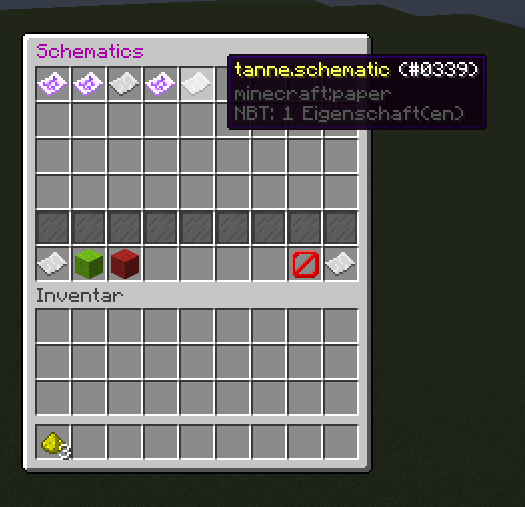



Ich möchte euch mein RandomSchematic Brush Tool vorstellen. Dieses Plugin ermöglicht es dir zufällige Schematics schnell und einfach zu setzen. Du kannst beispielsweise mit mehreren Schematics und einer Autorotate Funktion einen Wald mit unterschiedlichen Bäumen in nur kurzer Zeit erstellen. Des weiteren ist die Benutzeroberfläche mit Hilfe einer GUI sehr einfach und benutzerfreundlich.
Das Plugin benötigt die Minecraft-Spigot Version 1.12.x. Außerdem benötigt der Server die Java Version 8, damit das Plugin vollständig genutzt werden kann. Außerdem benötigst du auf jeden Fall die Plugins WorldEdit und FastAsyncWorldEdit(FAWE). Du kannst sowohl Nachrichten und diverse Einstellungen den Konfigurationen ändern.
Installation:
Nach dem Kauf des Produktes bekommst du eine .zip Datei. In dieser ist das Plugin(.jar), ein Ordner namens "schematics" und ein "Sources" Ordner. In dem Schematics Ordner sind 5 Baum-Schematics zum testen und benutzen des Plugins. Damit das Plugin funktioniert benötigst du noch die Plugins WorldEdit und FastAsyncWorldEdit(FAWE). (Klicke auf die Namen, falls du eines dieser beiden Plugins noch nicht installiert hast.) Sofern du FAWE installiert hast und deinen Server gestartet hast, installiert sich automatisch WorldEdit. Nun kannst du das Plugin in deinen Plugins Ordner hineinziehen und dein Server ist startbereit.
Funktionen:
+ Erstellt Schematics von Elementen(Bäume, Felsen)
+ Kann diese zufällig brushen
+ Automatisches drehen von Bäumen(Autorotate)
+ GUI Benutzeroberfläche
+ Einfach, effizient, und effektiv
Befehle:
+ /rs Bekomme das Brush GUI Tool
+ /rs info Zeigt die Infos des Plugins
+ /rs undo Macht deinen letzten Schritt zurück
+ /rs pos1 Setze die erste Position
+ /rs pos2 Setze die zweite Position
+ /rs schematic <Name> Speichere deine Region als Schematic
+ /rs schemdelete <Name> Lösche eine Schematic
Aliases[randomschematic,rs,rschem]
Permission: randomschematic.use
Ich hoffe euch gefällt mein RandomSchematic-Plugin! Wenn es euch gefällt, dann bewertet es gerne, falls es noch Verbesserungen gibt, könnt ihr mir die Vorschläge unter Fragen schreiben.
Fragen? Stell sie hier: https://chunkfactory.com/conversations/add?to=Delta203
Hey!
I would like to present you my brush-tool RandomSchematic. This plugin helps you to place schematics easy fast and randomly. For example, you can use an autorotate method to place many diffenent trees to create a nice looking forest. Moreover, the user interface is easy and understandable. However, this system has been developed for german Minecraft Servers. Therefore, the messages and alerts are written in german.
This plugin needs the Minecraft-Spigot version 1.12.x. Furthermore, your server requires the Java version 8 that the plugin is able to work. In addition, you have to install the plugins WorldEdit and FastAsyncWorldEdit(FAWE). Messages and any options are able to became changed.
Installation:
After the order you will get a .zip file. This contains the plugin(.jar), a "schematics" folder and a "Soucres" folder. In the schematicsfolder are 5 free usable schematics for testing and using this plugin. In addition, you have to install WorldEdit and FastAsyncWorldEdit(FAWE). (Use the link to get to the Installation page of FAWE). After that, you can start the server with FAWE and WorldEdit is going to install automatically. After all, you can put the plugin file into your server plugins folder and the installation has been finished.
Functions:
+ Creates schematics of different elements(trees, rocks)
+ Can brush randomly
+ Autorotate of different schematics
+ GUI user interface
+ Easy, effizient and effective
Commands:
+ /rs Get the brush-tool
+ /rs info Shows the informations of this plugin
+ /rs undo Undo you last action
+ /rs pos1 Set the first position
+ /rs pos2 Set the second position
+ /rs schematic <name> Save your region as schematic
+ /rs schemdelete <name> Delete a schematic
Aliases[randomschematic,rs,rschem]
Permissioin: randomschematic.use
I hope you enjoy my RandomSchematic-plugin! If you do, you can rate for it or share it with your friends. For improvements you can contact me to give me some ideas for this plugin at Questions.
Questions? Ask here: https://chunkfactory.com/conversations/add?to=Delta203